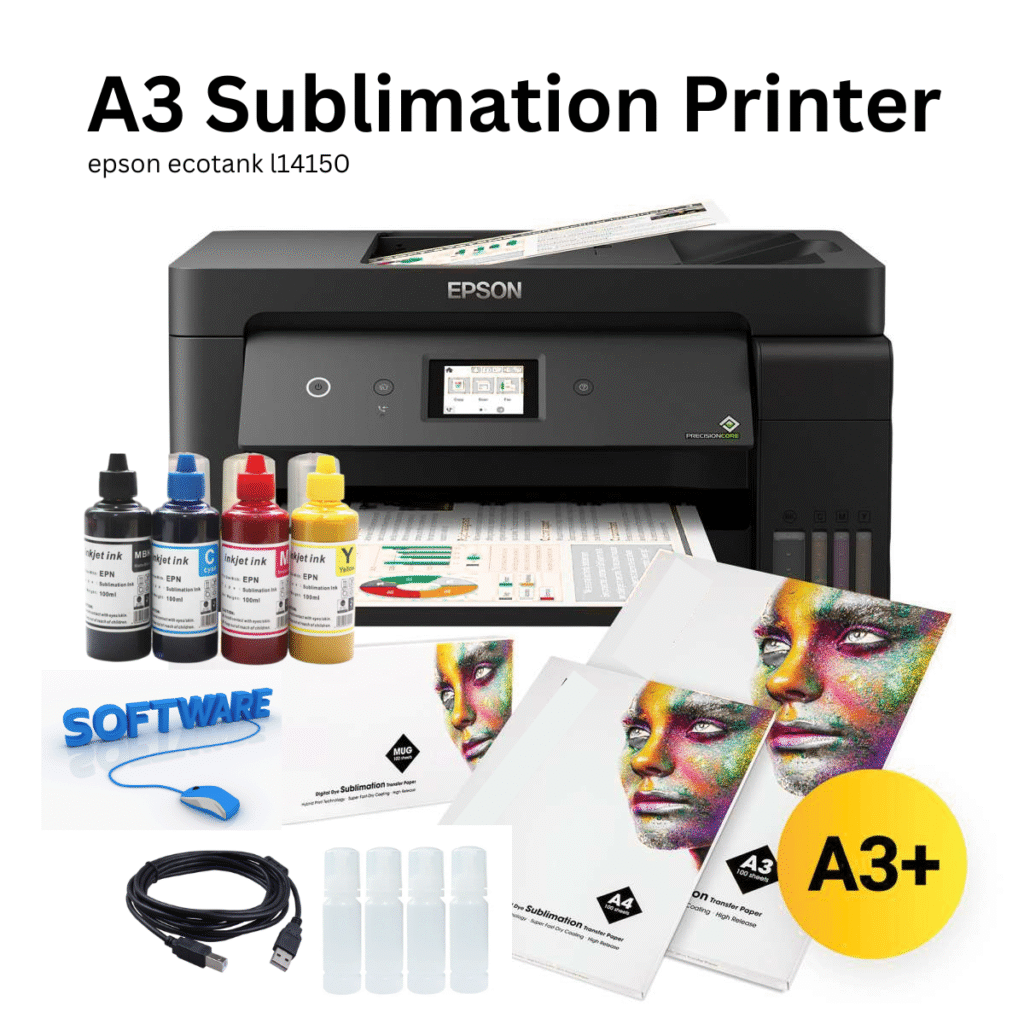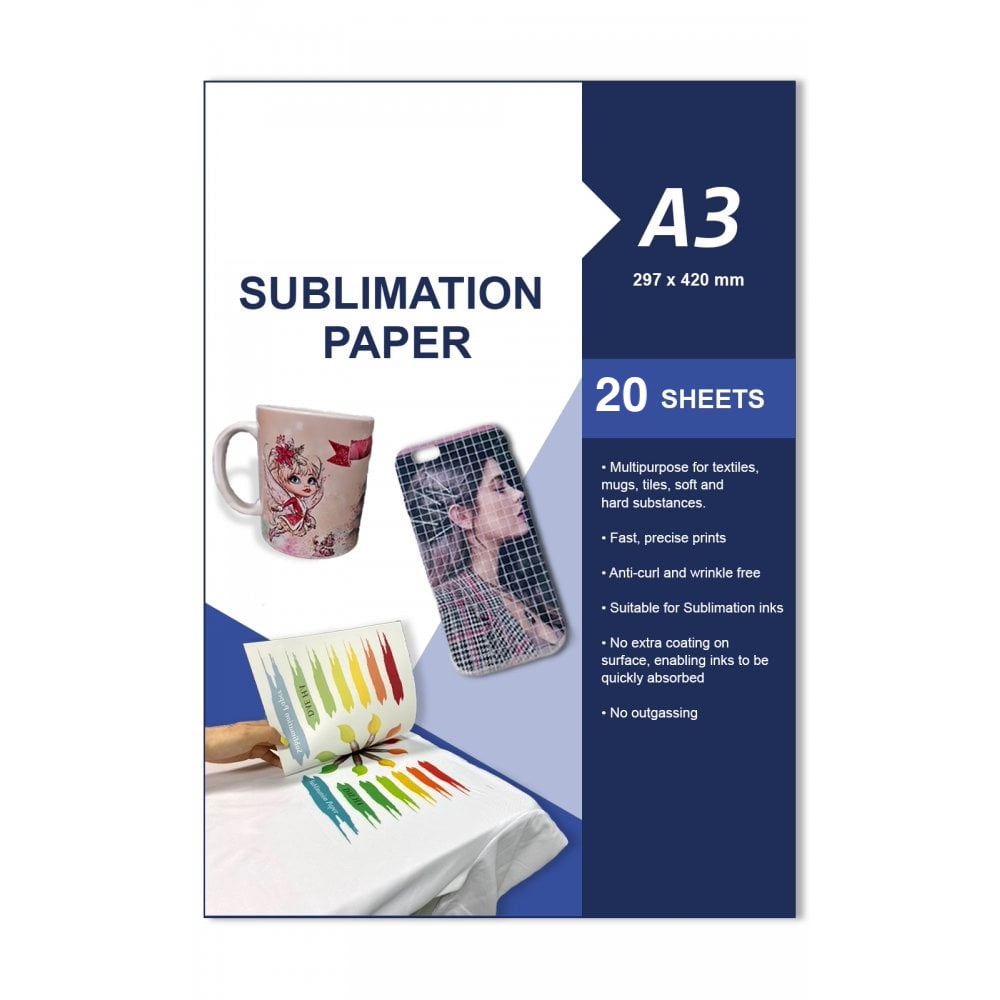Sourceprinting Heat Press setup instruction

Step-by-step guide for replacing accessories on your heat press machine, including the mug press, hat press, plate press, and others. Most combo heat press machines come with detachable accessories that share the same main controller.
Yinghe Heat Press 8in1
5in1 Heat Press Machine
How to use your Heat Press
Portable 5in1 Heat Press
Cricut AutoPress Guide
Freesub Heat Press Machine
Portable 5in1 Heat Press
Heat Press Temp
| Product / Material | Process Type | Temp (°C) | Time (sec) | Pressure |
|---|---|---|---|---|
| T-Shirt (Polyester) | Sublimation | 190–200 | 50–60 | Medium |
| T-Shirt | DTF Transfer | 150–160 | 15–20 | Medium–Firm |
| T-Shirt (HTV) | Heat Transfer Vinyl | 150–160 | 12–15 | Medium |
| Mug | Sublimation | 180–190 | 180 | Medium |
| Cap | HTV / Sublimation | 150–160 | 15–20 | Medium |
| Puzzle | Sublimation | 190 | 60 | Medium |
| Mouse Pad | Sublimation | 190 | 50 | Medium |
| Metal Plate | Sublimation | 190–200 | 60 | Medium |
| Ceramic Tile | Sublimation | 200 | 180 | Medium |
Tools You May Need:
- Allen key (usually included)
- Phillips screwdriver
- Heat-resistant gloves (optional but recommended)
- Soft cloth (to wipe surfaces)
MAIN ACCESSORIES YOU CAN SWAP:
- T-shirt press (flat press) – default on machine
- Mug press – for mugs (various sizes)
- Cap/hat press – curved base
- Plate press – 2 sizes (small and large)
GENERAL STEPS FOR ACCESSORY REPLACEMENT
STEP 1: Turn Off & Unplug the Machine
Always switch off and unplug the heat press before changing any accessory to avoid electric shock or burns.
 STEP 2: Let It Cool Down
STEP 2: Let It Cool Down
If the machine was recently used, wait until all surfaces have cooled completely.
 STEP 3: Remove the T-shirt Press (Flat Platen)
STEP 3: Remove the T-shirt Press (Flat Platen)
- Disconnect the heating element cable (usually a 4-pin plug or screw-tight plug) from the control box.
- Unscrew the mounting bolts (typically two bolts under the top platen or around the hinge).
- Lift the top platen straight up to remove it.
STEP 4: Install a New Accessory (Example: Mug Press)
Mug Press
- Align the mug press base where the T-shirt press was removed.
- Bolt it in place using the same mounting screws.
- Connect the heating element plug into the control box (match the pin layout).
- Switch the machine back on, and choose mug temperature/time settings.
Tip: Your mug press may have multiple mug elements (e.g., 11oz, 6oz, latte). Each one can plug into the same mug press base. Just unplug and switch them out.
STEP 5: For Cap/Hat Press
- Remove the flat press.
- Mount the curved hat base using the bolts provided.
- Attach the heating element for the hat press and plug it into the main controller.
- You may need to slightly adjust pressure settings for curved items.
STEP 6: For Plate Press
- Install the round base plate by bolting it where the lower platen usually sits.
- Attach the round upper heating element.
- Plug in the round heating element into the control box.

STEP 7: Test Before Using
- Turn on the heat press.
- Set the correct temperature and time for the accessory.
- Let it heat up and press a test item (mug, hat, etc.) with scrap material to ensure everything is working correctly.
 TIPS:
TIPS:
- Always match plug types when connecting a new accessory — forcing the wrong connector can damage the controller.
- Don’t overtighten bolts – just enough to secure the accessory in place.
- Use silicone pads or protection sheets when pressing plates or hats.
- Wipe surfaces after each use to prevent ink/adhesive residue buildup.