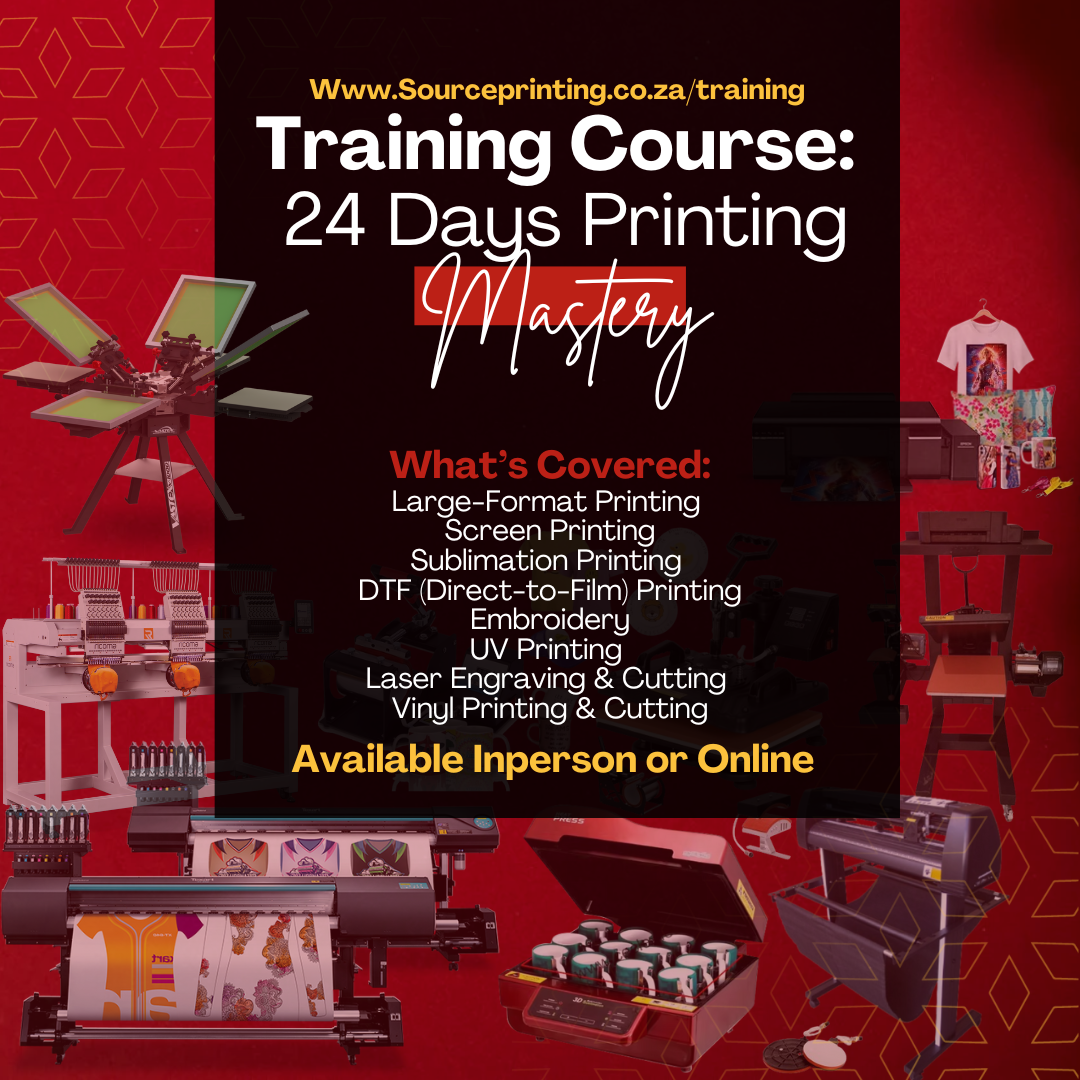24 Days Printing Mastery
R 68,000.00
- USD: 4,241.81$
Training Course: 24 Days Printing Mastery
- What’s Covered:
- Large-Format Printing
- Screen Printing
- Sublimation Printing
- DTF (Direct-to-Film) Printing
- Embroidery
- UV Printing
- Laser Engraving & Cutting
- Vinyl Printing & Cutting
Available In person or Online
SourcePrinting Skills Training
At SourcePrinting, we empower hustlers, small businesses, and entrepreneurs to learn practical skills in the printing and branding industry. Our hands-on training classes are designed to give you the knowledge to start your own business or expand your services — without relying on outsourcing.
🚨 Please Note: SourcePrinting is not a registered training institution. Our training is purely for skills development and does not offer government-accredited certifications. Each training includes a Certificate of Completion to recognize your participation.
What You’ll Learn
✅ Large-Format Printer Training – Usage, maintenance, and troubleshooting
✅ Screen Printing – From basic setups to multi-color jobs
✅ Sublimation Printing – Apparel, mugs, puzzles, and more
✅ DTF (Direct-to-Film) Printing – For vibrant heat transfer designs
✅ Embroidery Machine Training – Setup, digitizing, and maintenance
✅ UV Printing – Customize wood, acrylic, metal, and more
✅ Laser Engraving & Cutting – Wood, acrylic, glass, and metal personalization
✅ Vinyl Printing & Cutting – Stickers, signage, and T-shirt transfers
✅ Print Shop Training – How to start and run your own custom branding business
What You’ll Get
✔ Hands-on training with practical demonstrations
✔ Machine setup, maintenance & troubleshooting guides
✔ Business tips on pricing, marketing, and scaling
✔ Printable Hustler’s Blueprint for starting small and growing big
✔ Certificate of Completion
Build Your Hustle, Master Your Craft
We don’t just sell machines — we teach you how to make money with them. Whether you’re starting small or upgrading your business, SourcePrinting gives you the skills to succeed independently.
Ready to start your printing journey?
Book Your Training Today!
Category: Training
Description
Training Course: Large-Format Printer Mastery
Duration: 2-3 Days
Format: In-person or online (Live or Pre-recorded)
Day 1: Introduction & Printer Operation
-
Understanding Large-Format Printers
- Types: Eco-Solvent, UV, Sublimation, Latex
- Print Materials & Applications
- Key Printer Components
-
Printer Setup & Calibration
- Unboxing & Installation
- Media Loading & Alignment
- Print Head Alignment & Calibration
-
Basic Printing Process
- RIP Software Overview
- Color Management & ICC Profiles
- Common Print Settings
Day 2: Routine Maintenance & Preventative Care
-
Daily & Weekly Maintenance
- Cleaning Printheads, Capping Stations, & Wipers
- Ink System Checks
- Media Feed & Tension Adjustments
-
Replacing Parts & Handling Consumables
- Replacing Printheads, Dampers, & Wipers
- Ink Refilling & Cartridge Handling
- Waste Ink Tank Management
-
Best Practices for Longevity
- Proper Ventilation & Environmental Conditions
- Avoiding Common User Errors
Day 3: Troubleshooting & Technical Support
-
Common Printer Issues & Fixes
- Banding, Color Shifts, & Ghosting
- Ink Clogs & Poor Adhesion
- Paper Jams & Print Head Failures
-
Software & Connectivity Issues
- RIP Software Errors & Fixes
- Network & USB Connection Issues
- Driver & Firmware Updates
-
Advanced Diagnostics & Repair
- Error Code Interpretation
- Using a Multimeter for Electrical Testing
- When to Call for Professional Support
Extras:
- Hands-on Troubleshooting Exercises
- Live Q&A & Support Forum Access
- Certificate of Completion
Training Course: Screen Printing Mastery
Duration: 2-3 Days
Format: In-person or Online (Live or Pre-recorded)
Day 1: Introduction to Screen Printing
-
Understanding Screen Printing
- What is Screen Printing?
- Applications (T-Shirts, Bags, Posters, etc.)
- Comparison with Other Printing Methods
-
Essential Equipment & Materials
- Screens & Mesh Types
- Inks (Plastisol vs. Water-Based)
- Squeegees, Emulsions, and Exposure Units
- Heat Presses & Drying Systems
-
Design & Artwork Preparation
- Creating & Preparing Artwork (Vector vs. Raster)
- Color Separation Techniques
- Film Positives & Transparencies
Day 2: Screen Preparation & Printing Process
-
Screen Coating & Exposure
- Applying Emulsion & Proper Drying
- Using an Exposure Unit (Time & Light)
- Washing Out & Reclaiming Screens
-
Printing Techniques & Press Setup
- Single-Color Printing
- Multi-Color Registration & Alignment
- Printing on Different Surfaces (Fabrics, Wood, etc.)
-
Curing & Drying the Prints
- Proper Heat Settings for Different Inks
- Using Flash Dryers & Heat Guns
- Avoiding Ink Cracking & Fading
Day 3: Advanced Techniques & Troubleshooting
-
Special Effects & Advanced Printing
- Puff & Metallic Inks
- Halftone Printing
- Discharge & Water-Based Printing
-
Common Problems & Fixes
- Ink Bleeding & Smudging
- Poor Registration & Alignment Issues
- Mesh Blockages & Screen Breakdown
-
Business & Scaling Up
- Cost Analysis & Pricing Strategies
- Marketing & Selling Your Prints
- Upgrading to Automatic Presses
Extras:
- Hands-on Printing Session
- Troubleshooting Q&A
- Certificate of Completion
Training Course: Sublimation Printing Mastery
Duration: 2-3 Days
Format: In-person or online (live or pre-recorded)
Day 1: Fundamentals of Sublimation Printing
-
Introduction to Sublimation
- Overview of sublimation printing and its applications
- Comparison with other printing methods
- Benefits and limitations
-
Equipment & Materials
- Sublimation printers, inks, and transfer papers
- Heat press machines (flat, mug press, etc.)
- Recommended substrates (polyester fabrics, coated hard surfaces)
-
Color Management & Design Preparation
- Working with design software (Adobe Illustrator, Photoshop, etc.)
- Setting up and managing color profiles for accurate results
- Preparing artwork for sublimation (resolution, file types, and layout)
Day 2: The Sublimation Process & Hands-On Techniques
-
Printing Process
- Adjusting printer settings and understanding RIP software
- Best practices for ink handling and transfer paper loading
- Demonstration: Printing a sample design
-
Heat Transfer Fundamentals
- Heat press operation: time, temperature, and pressure settings
- Aligning substrates and ensuring proper contact
- Safety precautions during heat transfer
-
Practical Session: Creating Your First Sublimation Print
- Hands-on exercise: Sublimating on fabric or a coated item
- Troubleshooting common issues (ghosting, color shifts, and incomplete transfers)
- Reviewing results and refining techniques
Day 3: Advanced Techniques & Troubleshooting
-
Advanced Sublimation Techniques
- Sublimating on diverse substrates (mugs, metal, ceramics)
- Creating special effects and multi-color gradients
- Tips for achieving vibrant and durable prints
-
Maintenance & Equipment Care
- Routine maintenance for sublimation printers
- Cleaning and troubleshooting common hardware issues
- Ensuring long-term performance and print quality
-
Business Considerations
- Cost analysis and pricing strategies for sublimation projects
- Scaling up production and quality control
- Marketing and customer service tips for sublimation services
Extras:
- Interactive Q&A Sessions: Live troubleshooting discussions
- Resource Toolkit: Guides, checklists, and troubleshooting flowcharts
- Certification: Awarded upon successful course completion
Training Course: DTF (Direct-to-Film) Printing Mastery
Duration: 2-3 Days
Format: In-person or online (live or pre-recorded)
Day 1: Fundamentals of DTF Printing
-
Introduction to DTF Printing
- What is DTF printing?
- Comparison with DTG, sublimation, and screen printing
- Applications and suitable materials
-
Essential Equipment & Materials
- DTF Printer (A3 & A4 models)
- DTF Inks (CMYK + White)
- PET Films and Powder Adhesives
- Heat Press vs. Curing Oven
-
Design & Artwork Preparation
- Best software for DTF (Photoshop, Illustrator, RIP software)
- Setting up color profiles for high-quality prints
- Design preparation: resolution, transparency, and layering
Day 2: DTF Printing Process & Hands-On Training
-
Printing & Powder Application
- Setting up the printer for DTF
- Printing white ink underlays for opacity
- Applying adhesive powder correctly
-
Curing & Heat Pressing
- Curing powder in an oven or with a heat press
- Correct heat press settings (time, temperature, and pressure)
- Hot Peel vs. Cold Peel: When to use each
-
Hands-On Practice
- Printing, curing, and pressing a sample DTF transfer
- Common mistakes and how to fix them
Day 3: Advanced Techniques & Troubleshooting
-
Advanced DTF Printing Techniques
- Multi-layered designs for vibrant results
- DTF on dark vs. light fabrics
- Printing on non-textile surfaces (wood, leather, etc.)
-
Maintenance & Troubleshooting
- Daily and weekly maintenance routines
- Preventing and fixing print head clogs
- RIP software errors and printer calibration
-
Business & Scaling Up
- Cost analysis and profit margins for DTF printing
- Bulk production techniques
- Marketing and growing a custom apparel business
Extras:
- Live Q&A & Support Group Access
- Step-by-Step PDF Guide & Maintenance Checklist
- Certificate of Completion
Training Course: Embroidery Mastery
Duration: 2-3 Days
Format: In-person or online (live or pre-recorded)
Day 1: Introduction to Embroidery
-
Understanding Embroidery
- What is embroidery?
- Types of embroidery machines (single-head, multi-head, computerized)
- Common applications (apparel, caps, bags, patches)
-
Embroidery Equipment & Materials
- Embroidery machines and their components
- Threads (polyester vs. rayon) and bobbins
- Stabilizers (tear-away, cut-away, water-soluble)
- Needles and hooping tools
-
Design & Digitizing Basics
- Introduction to embroidery software (Wilcom, Hatch, Chroma)
- Converting images to embroidery files (DST, PES, EXP formats)
- Setting up stitch density, underlay, and pull compensation
Day 2: Machine Operation & Hands-On Training
-
Setting Up the Embroidery Machine
- Threading and tension adjustments
- Hooping techniques for different fabrics
- Loading and positioning designs
-
First Embroidery Project
- Running a test stitch-out
- Adjusting settings for quality results
- Fixing common issues (thread breaks, puckering, skipped stitches)
-
Embroidering on Different Materials
- T-shirts, hoodies, and polo shirts
- Caps and hats (structured vs. unstructured)
- Towels, jackets, and specialty fabrics
Day 3: Advanced Techniques & Troubleshooting
-
Advanced Embroidery Techniques
- 3D puff embroidery
- Appliqué embroidery
- Metallic and glow-in-the-dark threads
-
Machine Maintenance & Troubleshooting
- Cleaning and oiling the machine
- Replacing needles and bobbins
- Diagnosing and fixing tension issues
-
Business & Production Scaling
- Pricing and profit margins for embroidery services
- Managing bulk orders efficiently
- Marketing and branding strategies
Extras:
- Live Q&A & Support Group Access
- Step-by-Step PDF Guide & Maintenance Checklist
- Certificate of Completion
Training Course: UV Printing Mastery
Duration: 2-3 Days
Format: In-person or online (live or pre-recorded)
Day 1: Introduction to UV Printing
-
What is UV Printing?
- How UV printing works (instant curing with UV light)
- Applications (wood, acrylic, glass, metal, plastic, leather, etc.)
- Comparison with other printing technologies (DTF, sublimation, screen printing)
-
UV Printing Equipment & Materials
- Types of UV printers (flatbed, rotary, hybrid)
- UV inks (CMYK + White + Varnish)
- Printable substrates and coatings
- Safety precautions (UV light exposure, ventilation)
-
Design & File Preparation
- Best software for UV printing (CorelDRAW, Photoshop, Illustrator, RIP software)
- Creating layered files for CMYK, white ink, and gloss effects
- Setting up artwork for 3D and textured prints
Day 2: Printing Process & Hands-On Training
-
Machine Setup & Calibration
- Printer installation and alignment
- Adjusting print height and bed leveling
- Nozzle check and printhead maintenance
-
UV Printing Techniques & Applications
- Printing on flat and curved surfaces
- White ink underlays and overprints
- Using gloss varnish for 3D texture and special effects
-
Practical Session: Printing on Various Materials
- Acrylic, glass, metal, plastic, leather, and wood
- Troubleshooting common issues (banding, ink adhesion, curing problems)
- Curing and post-processing techniques
Day 3: Advanced Techniques & Troubleshooting
-
Specialty UV Printing Applications
- Embossed effects with layered printing
- Rotary UV printing on bottles and cylindrical objects
- Printing on dark materials with white ink base
-
UV Printer Maintenance & Troubleshooting
- Daily, weekly, and monthly maintenance schedules
- Cleaning printheads and ink system management
- Fixing common errors (clogs, misalignment, ink adhesion issues)
-
Business & Scaling Up
- Pricing strategies and cost calculation
- Marketing UV-printed products
- Expanding into different markets (corporate branding, signage, promotional products)
Extras:
- Live Q&A & Support Group Access
- Step-by-Step PDF Guide & Maintenance Checklist
- Certificate of Completion
Training Course: Laser Engraving & Cutting Mastery
Duration: 2-3 Days
Format: In-person or online (live or pre-recorded)
Day 1: Introduction to Laser Engraving & Cutting
-
Understanding Laser Technology
- How laser engraving and cutting work
- Types of laser machines (CO₂, fiber, diode)
- Common applications (wood, acrylic, metal, leather, glass, etc.)
-
Laser Machine Components & Setup
- Overview of machine parts (laser tube, mirrors, lens, bed, air assist)
- Software setup (LightBurn, RDWorks, EZCAD for fiber lasers)
- Safety precautions (fume extraction, eye protection, ventilation)
-
Design & File Preparation
- Best software for laser engraving (CorelDRAW, Illustrator, AutoCAD)
- Vector vs. raster engraving
- Preparing artwork for cutting and engraving
Day 2: Machine Operation & Hands-On Training
-
Laser Engraving & Cutting Settings
- Understanding power, speed, and frequency settings
- Focus adjustments for engraving depth and precision
- Testing materials for optimal results
-
Practical Session: Engraving & Cutting on Different Materials
- Wood, acrylic, leather, metal, glass, and more
- Creating custom signage, branding, and promotional products
- Troubleshooting common issues (burn marks, misalignment, low power)
-
Rotary Attachment & Specialty Engraving
- Engraving on cylindrical objects (bottles, tumblers, pens)
- Using jigs for mass production
- Combining laser engraving with UV printing and sublimation
Day 3: Maintenance, Troubleshooting & Business Tips
-
Laser Machine Maintenance & Calibration
- Cleaning the lens, mirrors, and laser bed
- Checking and aligning mirrors for optimal performance
- Replacing and maintaining the laser tube
-
Advanced Troubleshooting Techniques
- Fixing engraving depth inconsistencies
- Resolving software and connectivity issues
- Managing overheating and airflow problems
-
Business & Scaling Up
- Pricing strategies for laser-engraved products
- Bulk production tips
- Marketing and branding strategies
Extras:
- Live Q&A & Support Group Access
- Step-by-Step PDF Guide & Maintenance Checklist
- Certificate of Completion
Training Course: Vinyl Printing & Cutting Mastery
Duration: 2-3 Days (Adjustable)
Format: In-person or online (live or pre-recorded)
Day 1: Introduction to Vinyl Printing & Cutting
-
Understanding Vinyl Printing & Cutting
- What is vinyl printing and cutting?
- Types of vinyl (heat transfer vinyl, adhesive vinyl, cast vs. calendared vinyl)
- Applications (signage, decals, vehicle wraps, apparel, stickers)
-
Equipment & Materials
- Vinyl printers vs. vinyl cutters (eco-solvent, latex, UV)
- Cutting plotters (Graphtec, Roland, Silhouette, Cricut)
- Vinyl types, transfer tapes, and lamination options
-
Design & File Preparation
- Best software for vinyl design (CorelDRAW, Illustrator, FlexiSIGN, VersaWorks)
- Setting up cut lines and print-and-cut workflows
- Color management and contour cutting
Day 2: Printing, Cutting & Hands-On Training
-
Operating Vinyl Printers & Cutters
- Loading vinyl correctly for printing & cutting
- Adjusting blade pressure, speed, and offset for clean cuts
- Weedability and transfer techniques
-
Heat Transfer Vinyl (HTV) & Application
- Printing and cutting HTV for apparel
- Proper heat press settings for cotton, polyester, and blends
- Layering HTV and specialty finishes (glitter, metallic, holographic)
-
Adhesive Vinyl & Large Format Applications
- Creating decals, stickers, and vehicle graphics
- Installing vinyl on walls, windows, and banners
- Lamination techniques for durability
Day 3: Maintenance, Troubleshooting & Business Tips
-
Maintenance & Troubleshooting
- Cleaning printer heads and cutter blades
- Preventing misalignment and registration errors
- Fixing common issues (ink drying, vinyl peeling, improper cuts)
-
Advanced Vinyl Techniques
- Print-and-cut contour workflows
- Full-color custom stickers with UV and laminate protection
- Vehicle wrapping basics
-
Business & Scaling Up
- Pricing strategies for vinyl products
- Efficient production for bulk orders
- Marketing and branding strategies
Extras:
- Live Q&A & Support Group Access
- Step-by-Step PDF Guide & Maintenance Checklist
- Certificate of Completion
Related products
-

Training Course: Embroidery Mastery
R 14,999.00Add to cart- USD: 935.63$
-
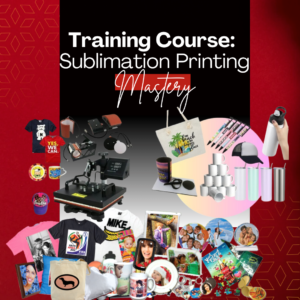
Training Course: Sublimation Printing Mastery
R 14,999.00Add to cart- USD: 935.63$
-

Training Course: Screen Printing Mastery
R 14,999.00Add to cart- USD: 935.63$
-

Training Course: Vinyl Printing & Cutting Mastery
R 14,999.00Add to cart- USD: 935.63$
-

Training Course: DTF (Direct-to-Film) Printing Mastery
R 14,999.00Add to cart- USD: 935.63$
-

Training Course: Large-Format Printer Mastery
R 14,999.00Add to cart- USD: 935.63$
-

Training Course: Laser Engraving & Cutting Mastery
R 14,999.00Add to cart- USD: 935.63$
-
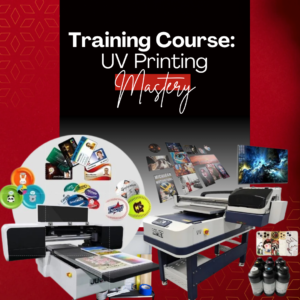
Training Course: UV Printing Mastery
R 14,999.00Add to cart- USD: 935.63$