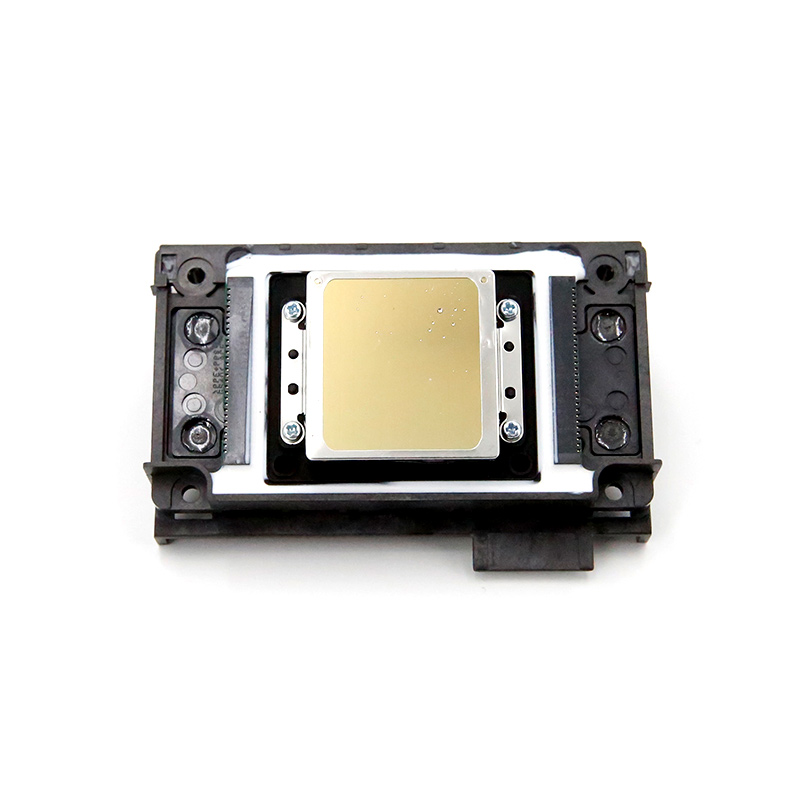XP600 Printhead
R 7,300.00
- USD: 455.48$
The XP600 Original Printhead is crafted for exceptional performance with compatibility across multiple Epson printer models, including the XP600, XP601, XP700, XP800, XP750, XP850, and XP801. Ideal for professionals and home users, this printhead ensures vibrant color reproduction, fine detail, and reliable durability.
Upgrade or replace your current printhead with this high-quality component to achieve professional results every time. Designed for easy installation and maintenance, the XP600 Original Printhead is your go-to choice for premium print quality across compatible Epson printers.
Description
Maintaining the XP600 Original Printhead properly can extend its lifespan and keep print quality sharp. Here are some usage and maintenance tips to help customers get the best performance from their printheads:
1. Regular Cleaning Routine:
- Automatic Cleaning: Run the printer’s built-in cleaning cycle periodically, especially if you notice faint or streaky prints. This will clear any minor clogs or debris.
- Manual Cleaning (for stubborn clogs): Use a cleaning solution recommended for Epson printheads. Soak a lint-free cloth in the solution, and gently wipe the printhead. Avoid excessive pressure, which could damage the nozzles.
2. Proper Ink Compatibility:
- Use Compatible Inks: Use only high-quality, compatible inks with the XP600 Original Printhead. Avoid low-quality or generic inks, as these can clog the nozzles and reduce print quality.
- Consistent Ink Flow: Always ensure the ink tanks or cartridges are adequately filled. Running low on ink or using expired ink can lead to clogs.
3. Frequent Use Prevents Clogging:
- Regular Printing: Print something at least once a week. This helps keep ink flowing and prevents the printhead from drying out or becoming clogged.
- Avoid Extended Idle Periods: If the printer will not be used for a long time, consider running a quick test print before storing it or covering the printer with a dust cover.
4. Environment Control:
- Maintain Humidity Levels: Dry environments can cause the ink to dry up faster, leading to clogs. Aim for moderate humidity (40–60%) around your printer for optimal conditions.
- Avoid Dust Accumulation: Keep the printer in a clean, dust-free area. Dust can interfere with printhead performance, so consider covering the printer when not in use.
5. Handling and Storage of the Printhead:
- Careful Installation: Follow the manufacturer’s installation instructions carefully. Avoid touching the nozzle area with your fingers or any hard objects, as this can lead to damage.
- Proper Storage: If replacing or removing the printhead, store it in a sealed bag with some moisture, such as a damp (not wet) paper towel, to prevent drying out.
6. Routine Inspection:
- Inspect for Leaks or Wear: Check for any signs of ink leaks, unusual noises, or wear on the printhead. Address any issues immediately to prevent further damage.
- Nozzle Check Test: Run the nozzle check test from your printer’s maintenance menu regularly to monitor the printhead’s condition and identify any issues early.
Following these maintenance practices will help maximize the XP600 Original Printhead’s life and ensure consistently high-quality prints. Proper care of the printhead not only protects your investment but also guarantees vibrant and precise print results every time.
Related products
-
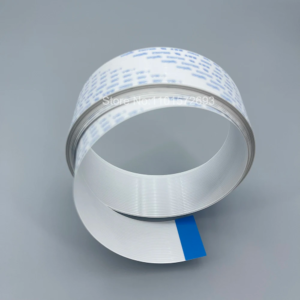
A Set of Two 400mm Data Cables for EPSON DX5 Printhead, 31PIN
R 480.00Add to cart- USD: 29.95$
-
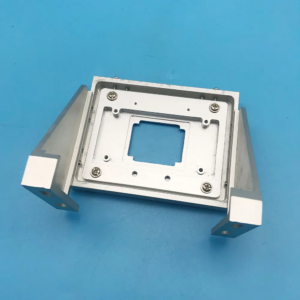
Printer Carriage Base Plate with Positioning Bracket for EPSON XP600 Printhead (Single)
R 6,400.00Add to cart- USD: 399.33$
-

EPSON DX5 Printhead with Eco-Solvent Ink Filter Cap – Unlocked, Non-Encryption, EPSON® Original with Filter Cap Manifold
R 68,298.00Add to cart- USD: 4,261.46$
-
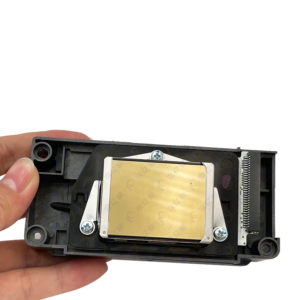
EPSON DX5 Piezoelectric Printhead with Water-Based Ink Filter Cap
R 71,748.85Add to cart- USD: 4,476.78$
-
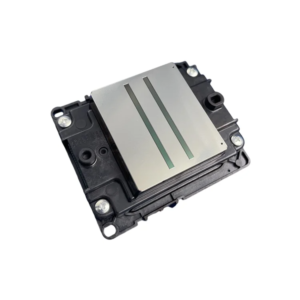
Epson i1600-A1 PrecisionCore Water-Based Inkjet Printhead – 600 DPI MicroTFP Technology
R 31,998.00Add to cart- USD: 1,996.52$
-

EPSON XP600 Data Cables (Set of 2 Split-End, 29PIN) for EPSON XP600 Printhead
R 680.00Add to cart- USD: 42.43$